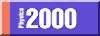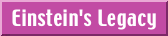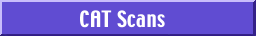Rib Cage Projection
 Does this really work on things more complicated than simple boxes?
Does this really work on things more complicated than simple boxes?
 Let's try this again using a model of a rib cage for the object.
Let's try this again using a model of a rib cage for the object.
 Um...that's supposed to be a rib cage?
Um...that's supposed to be a rib cage?
 Use your imagination, Alex.
Use your imagination, Alex.
|
 I don't get it. What's going on in that window on the right?
I don't get it. What's going on in that window on the right?
 When we make a scan, the x-ray shadow (in the middle window) gets "projected"
or "smeared out" in the window on the right. When we turn our object, the
window on the right turns, too. Then, when we make another scan the new
projection gets averaged in with whatever is already there.
When we make a scan, the x-ray shadow (in the middle window) gets "projected"
or "smeared out" in the window on the right. When we turn our object, the
window on the right turns, too. Then, when we make another scan the new
projection gets averaged in with whatever is already there.
 Oh, yeah, just like when we added those two pictures together a few minutes
ago.
Oh, yeah, just like when we added those two pictures together a few minutes
ago.
 Exactly, except here we can add as many shadows as we want. When we're done,
we have one "slice" of the picture.
Exactly, except here we can add as many shadows as we want. When we're done,
we have one "slice" of the picture.
 Then we can make more slices, stack them all up, and get a full 3D picture of
the inside of something!
Then we can make more slices, stack them all up, and get a full 3D picture of
the inside of something!