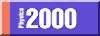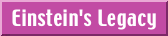Calculator Displays
 I'm still trying to make sure I have all this light-dark, on-off stuff
straight. Signal on means dark...so the numbers in a calculator display must
be places where the electric field is turned on.
I'm still trying to make sure I have all this light-dark, on-off stuff
straight. Signal on means dark...so the numbers in a calculator display must
be places where the electric field is turned on.
 That's right. Take a look at this next applet; it's a model of a calculator
display. Selecting "outside" shows you the display itself; select "inside"
to see the electrodes and liquid crystal molecules underneath.
That's right. Take a look at this next applet; it's a model of a calculator
display. Selecting "outside" shows you the display itself; select "inside"
to see the electrodes and liquid crystal molecules underneath.
 As you play around with this applet, think about how it relates to the other
pictures and applets you've seen: which way is the light going through?
Which way do the electric fields go? Note that you're seeing many layers
of the twisted cells at once; that's why the molecules are pointing in so
different directions.
As you play around with this applet, think about how it relates to the other
pictures and applets you've seen: which way is the light going through?
Which way do the electric fields go? Note that you're seeing many layers
of the twisted cells at once; that's why the molecules are pointing in so
different directions.
|
 That's really cool. It looks like the "pixels" in this display are much
bigger than the ones in a computer screen--each one of those seven big
chunks in the shape of the number 8 is like one pixel, right?
That's really cool. It looks like the "pixels" in this display are much
bigger than the ones in a computer screen--each one of those seven big
chunks in the shape of the number 8 is like one pixel, right?
 Right--that's one reason most calculators are so limited in what they can
display. Elaborate graphics require smaller pixels, as well as color and
shading capabilities. And now I think we're ready to return to laptop
screens, and see how the ideas we've discussed here can be applied to
displaying such fancy graphics...
Right--that's one reason most calculators are so limited in what they can
display. Elaborate graphics require smaller pixels, as well as color and
shading capabilities. And now I think we're ready to return to laptop
screens, and see how the ideas we've discussed here can be applied to
displaying such fancy graphics...