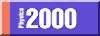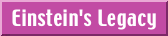Controlling Light with Electric Fields
 Let me try to answer your question by stepping back a little and starting with
a simpler case. A calculator display also uses twisted cells of liquid
crystal, but it doesn't bother with different colors or shades of gray; each
section of the display is either lit up or not lit up, and that's all there is
to it.
Let me try to answer your question by stepping back a little and starting with
a simpler case. A calculator display also uses twisted cells of liquid
crystal, but it doesn't bother with different colors or shades of gray; each
section of the display is either lit up or not lit up, and that's all there is
to it.
|
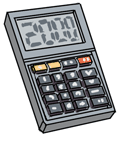
|
 I guess for the light parts of the display, you'd just leave the liquid
crystal alone so the light goes right through.
I guess for the light parts of the display, you'd just leave the liquid
crystal alone so the light goes right through.
 That's right. Between the two perpendicular filters, the twisted cells are
arranged to rotate the light's polarization exactly 90 degrees...
That's right. Between the two perpendicular filters, the twisted cells are
arranged to rotate the light's polarization exactly 90 degrees...
 Then how do you make the numbers--the dark areas, I mean? Can you do something
to the molecules so that they no longer rotate the light?
Then how do you make the numbers--the dark areas, I mean? Can you do something
to the molecules so that they no longer rotate the light?
 Yes, you can. Remember, these molecules are able to affect the light's
polarization because of their special shape and arrangement. Imagine that you
could reach into the crystal and tilt the molecules so that the light hits
them all head-on. Now instead of "seeing" a bunch of long french fries
arranged in a helix, the incoming light just "sees" their small
cross-sections...
Yes, you can. Remember, these molecules are able to affect the light's
polarization because of their special shape and arrangement. Imagine that you
could reach into the crystal and tilt the molecules so that the light hits
them all head-on. Now instead of "seeing" a bunch of long french fries
arranged in a helix, the incoming light just "sees" their small
cross-sections...
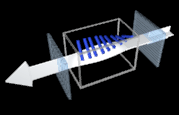
|
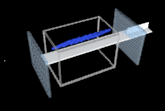
|
 ...and so the light isn't twisted! But how do you tilt the molecules?
...and so the light isn't twisted! But how do you tilt the molecules?
 Do you remember how electric
forces can move a water molecule?
Do you remember how electric
forces can move a water molecule?
 Yeah, they can rotate it, because the water molecule has a positive end and a
negative end.
Yeah, they can rotate it, because the water molecule has a positive end and a
negative end.
 Yes. In the same spirit, we can use an
electric field to tilt the liquid crystal molecules.
Yes. In the same spirit, we can use an
electric field to tilt the liquid crystal molecules.
 So that electric field was the "signal" in that demo you showed me--and that's why the cell was
dark when the signal was on.
So that electric field was the "signal" in that demo you showed me--and that's why the cell was
dark when the signal was on.
 Exactly. The applet below shows a side view of the twisted cell; it lets you
see exactly how electric fields affect the molecules. Notice how the
orientations of the molecules change as you move from left to right.
Exactly. The applet below shows a side view of the twisted cell; it lets you
see exactly how electric fields affect the molecules. Notice how the
orientations of the molecules change as you move from left to right.
|
This is a slice of a liquid crystal display. The gray rectangles are
"electrodes" that you can turn on and off by clicking on them. When they are
on, their horizontal "field" is shown in green. The blue box is a macro view of one of the molecules...the one marked by a red circle. You can choose other molecules by clicking on them. You can also drag the selected molecule around to see how its position affects its orientation. |